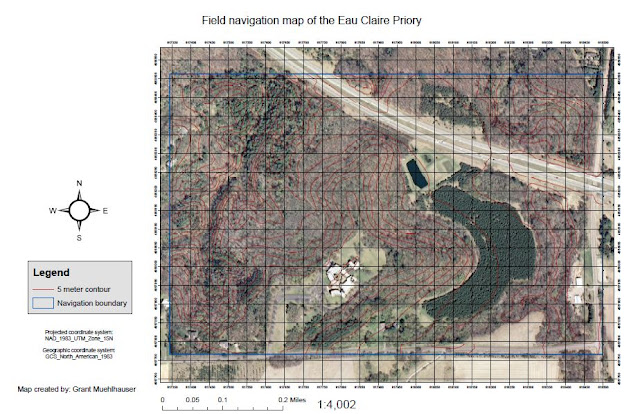Introduction
In this lab we got a whirlwind introduction to the use of Unmanned Aerial Systems and all its various components along with the software to utilize the gathered data such as Mission Planner, Real Flight Simulator, and Pix4D. Proper foreknowledge about differing platforms and programs is key when considering a geographic issue that requires the use of a UAS to solve, and having the right UAV, sensor, mission plan, and software to run the data can either spell success or disaster and the loss of time and money. UAS is a powerful tool capable to increasing efficiency and safety of existing projects or allowing the creation of new ones due to the relatively low cost of materials and high mobility of the UAV models.
Methods
Part 1: UAS demonstration and flight
For the first hands on demo of the lab our professor showcased the numerous features, pros, cons, and functionalities of the fixed wing and multi-rotor UAS platforms.
The fixed wing platform he showed us boasted a built in flight controller that relays to a base station and flies itself autonomously based on the programmed flight mission. It has an Rx radio receiver for manual controller capabilities, is battery powered, a personal ozone monitor, camera attachment, and a bottom hook for bungee launching. The pros of the system are that a fixed wing model can allow for flight times as long as 1.5 hours due to its lithium polymer battery and can capture long swathes of data. The cons of the system are that the batteries are highly volatile, it requires a large turn radius at high speeds, needs open launching and landing zones, and requires more skill than a multi-rotor to manually control.
 |
| Figure 1: Fixed wing platform in flight |
The next platform our professor showed us was a pair of multi-rotors, one with four rotors and the other with ten which was a far more sizable model. Each came with sensor attatchments, battery placements, and fixed landing gear. The pros of these platforms allow for vertical launches in confined spaces, higher agility in wind, and can maintain specific heights for precision data capture. The cons of multi-rotors are that they have very limited flight times and travel speeds.
 |
| Figure 2: Multi-rotor platform with two camera attachments |
After demoing those platforms we headed out to below the student footbridge on the point bank to watch our professor fly his DJI Phantom and capture images of the surrounding terrain for use in our Pix4D section later on. The Phantom showcased how agile and maneuverable multi-rotors could be and how useful those features are when it come to remote sensing applications in the real world.
Part 2: Mission Planner
The mission planner software is used for creating detailed flight plans with many adjustable variables such as the UAS platform you wish to use, the camera or sensor, study area, altitudes, and several other we did not get into detail in this lab.
For my flight plans I chose to survey the entirety of the Chippewa Valley technical college's parking lot, which is a study area of 0.04 square kilometers. The UAS platform I chose was the 3DR_Y6 multirotor due to the relatively small study area and mobility of the platform, but I had to raise the travel speed to 10m/s in order to stay under 8-10 minutes due to its battery life limitations.
 |
| Figure 3: 3DR Y6 multi-rotor model |
Flight plan mission 1 took place at 100m altitude and had an overall flight time of 2 minutes. I used the Canon sx230 HS as my sensor which has a 35mm focal length, giving it a moderately narrow field of view for capturing images, which then requires a higher altitude. The ground resolution would be 3.08 cm/pixel, which although is unnecessarily detailed will allow for better analysis of the study area. The number of images captured will be 18 in portrait mode in order to reduce the total number of images needed to capture the entirety of the parking lot. Due to small study area and moderately high altitude of image capture this flight mission only has six flight lines, which greatly reduces the flight time.
 |
| Figure 4: Flight plan mission 1 using 3DR Y6 and Canon sx230HS |
Flight plan mission two took place at an altitude of 50m, giving it a flight time minimum of 4 minutes. For a sensor I used the Nex5 16mm fixed zoom camera, which due to its 16mm focal length has a 83 degree field of view allowing for lower elevation image capturing while not increasing the flight time. The ground resolution would be 1.60 cm/pixel and the number of images taken in portrait mode would be 44. Due to the lower elevation this flight plan requires far more flight paths than the first mission, totaling 11.
 |
| Figure 5: Flight plan mission 2 using Nex5 16mm lense |
Flight plan mission 3 took place at 150m altitude, giving it a brief flight time of only 1 minute. The camera I would be using is the NX1000 which has a variable zoom for 20-50mm focal length (we would be using 50mm) which would give it a very narrow field of view, forcing us to capture images at much higher altitudes than with other cameras. The ground resolution would be 3.23 cm/pixel and the number of images would be 7 in landscape mode. This mission only takes three flight paths to complete due to its high altitude and narrow field of view of the camera.
 |
| Figure 6: Flight plan mission 3 using NX1000 50mm camera |
Part 3: Real flight simulator
The platforms I chose to practice using were the electrifly electrostreak fixed wing and the DJI Phantom multi-rotor.
The electrostreak was relatively easy to use due to the lightweight frame and simple control mechanisms, had a top speed of 38mph, topped out in its flight time around 10-15 minutes, and had a fairly stable flight path. This platform would be useful for very brief missions of lengthy study areas and due to its small turn radius can make return passes with ease.
The DJI phantom was moderately easy to use but had several more nuanced features to its control scheme which took some time getting used to. Its speed maxed out around 15-18 mph when i disabled the self stabilizing function to allow for sharper trajectory angles. The flight time peaked around 8-10 minutes and the flight patterns were extremely stable. Due its ability to do vertical takeoffs and hover at fixed altitudes without moving, this multi-rotor would be excellent for remote sensing land surfaces or any other physical features for that matter due to its maneuverability
and relative ease of operation. It does have slight limitations for how long it can be used for large study areas due to its battery life but then again so do all multi-rotors.
Part 4: Pix4D
After our professor had collected and stored the aerial imagery of the point bar underneath the student footbridge we were able to utilize those photos in the Pix4D program which creates 3D images from remotely sensed features by matching up each pixel and accounting for image depth. The resulting images of my processing shows the outline of an encircled 24 made out of rocks on the point bar, and the slight change in elevation throughout the images. The two image types my processing produced were a digital surface model (DSM) and an Orthomosaic. After reviewing the resulting images it is notable that the images have a moderate level of accuracy given that they account for each individual rock in the study area, but still have a slight lack of definition in some areas.
Discussion
Consultation scenario: Power line company
Based on the supplied information on how expensive helicopters can be and the necessity to have a nearby airport I would highly recommend employing a UAS specialist with knowledge of multi-rotor platforms or perhaps purchase one unit and become proficient with it through either field experience or flight simulators. The cost of one or two multi-rotor platforms and the needed training will be far more equitable than recurring employment of a helicopter company to do the imaging, given that the fuel to fly the helicopters far exceeds the cost of charging a battery. Depending on the study area and what is needing to be inspected I would suggest a digital camera with a very short focal length (15mm and below) in order to have a large field of view for up close image capturing of the whole of the width of the tower. If any other sensors are required to be attached to the platform it may be advisable to purchase a larger model with higher weight bearing capacity. Lastly I would recommend the use of Pix4D to create a high resolution three dimensional model of the towers to create an intuitive way to inspect and allocate resources to potential problem areas.
UAS systems and software:
Being that the field of remote sensing is booming and Unmanned aerial systems are becoming more of a business and less of a hobby there is an ever expanding array of options for which platforms to choose for certain projects and the nuances of each provides numerous niches that can only be filled by certain models. The fixed wing platforms excel at distance and speed as well as flight time and handling as I experienced in the flight simulator. Yet still their limitations open many opportunities up to the booming market of multi-rotors. From what I experienced with the mission planner software each has its place in differing assignments based on the study area, takeoff and landing availability, and which sensors are being utilized. In regards to sensors it seemed that when the UAS was equipped with cameras that had smaller fields of view due to longer lenses the altitude of the mission had to be increased, which depending on weather patterns and climate may be a hazard for the platform and an incurred risk for the UAS operator. Lastly in regards to Pix4D it was amazing to see that such a program exists that can create three dimensional imagery from two dimensional images, and how expansive the applications for such a program could be.
Sources
http://low-powerdesign.com/donovansbrain/wp-content/uploads/2013/06/arduplane.jpg
http://best-quadcopter.net/wp-content/uploads/2015/06/quadcopter-with-camera-2.jpg